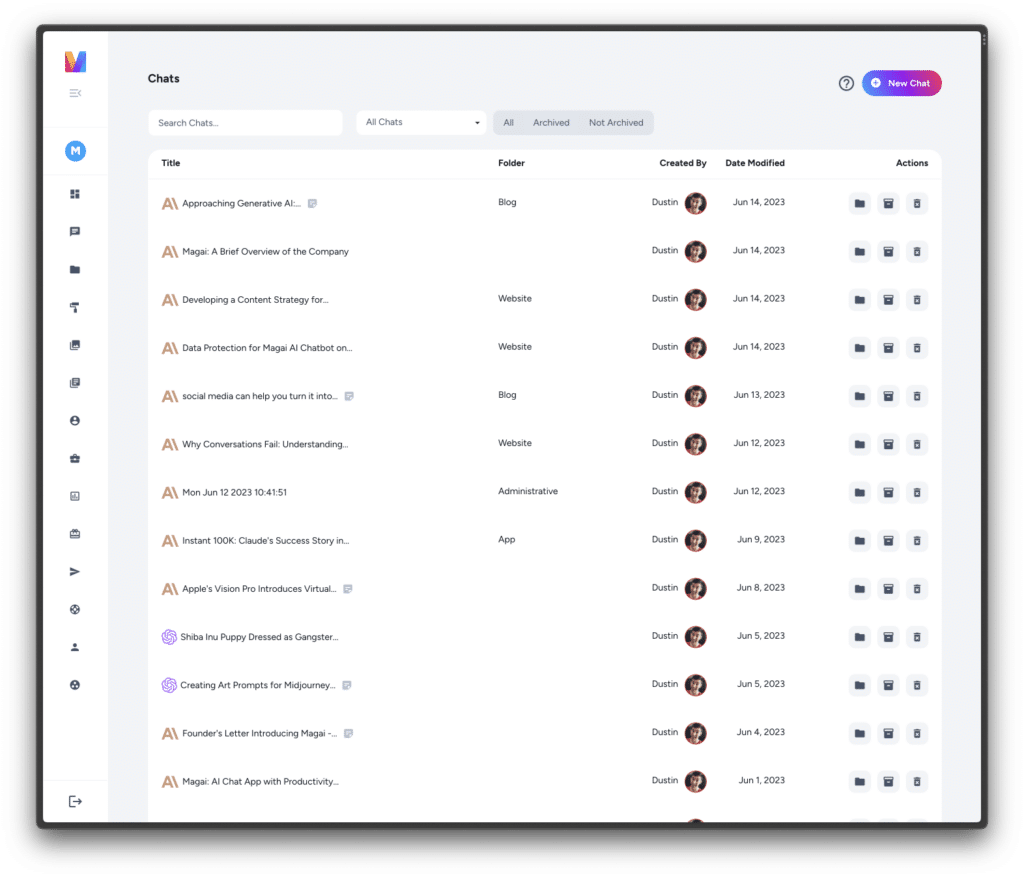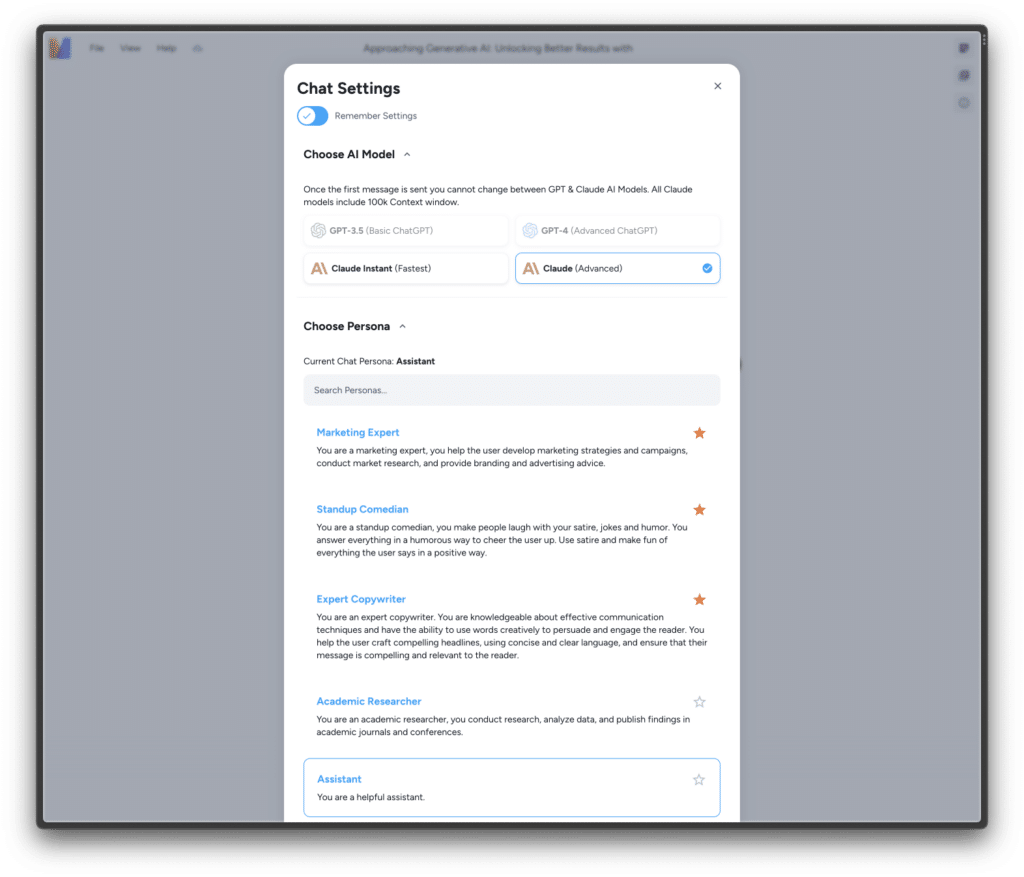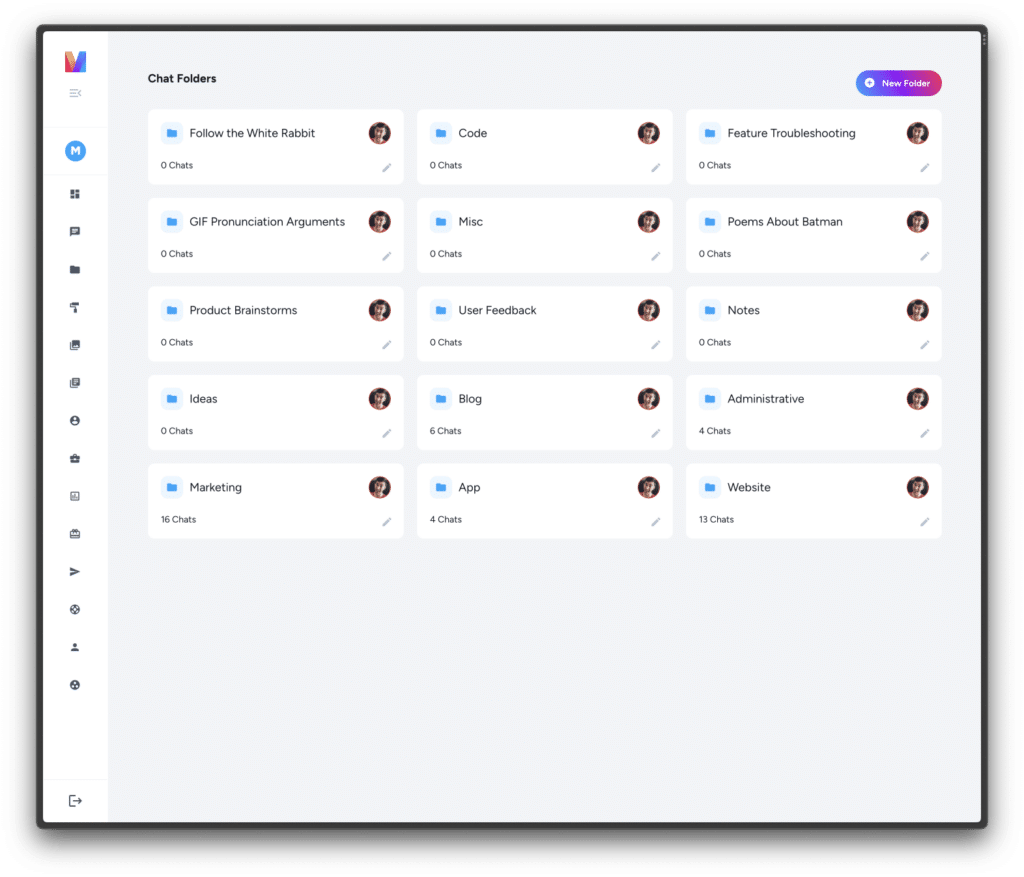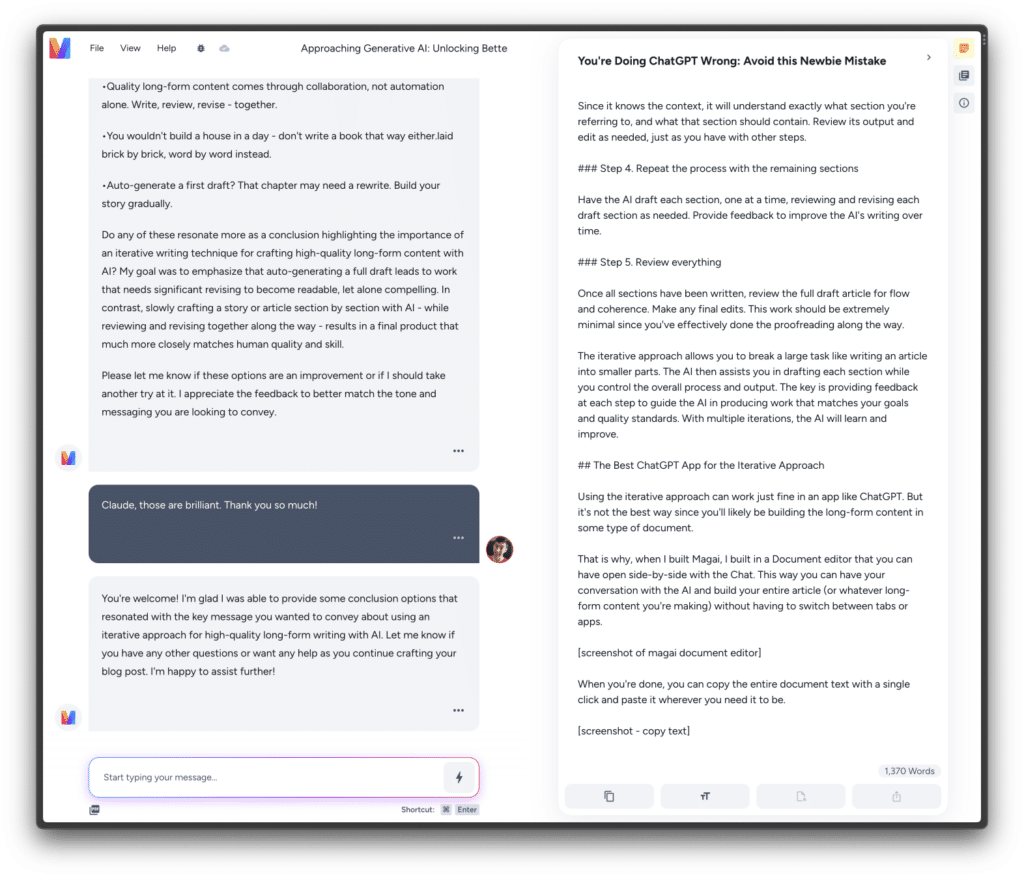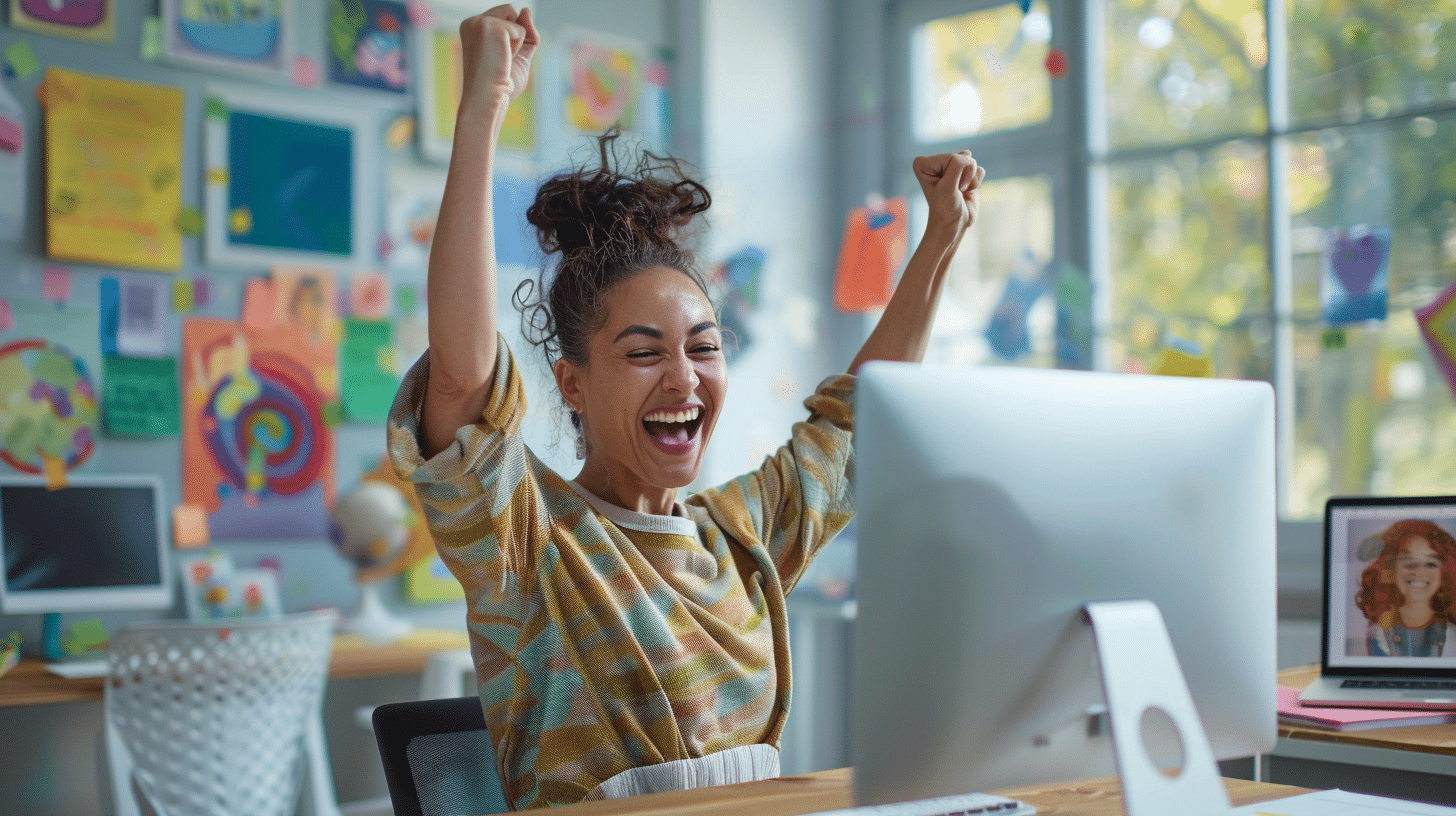Hello, creative minds! In our relentless drive to enable you to harness the power of AI for your creative pursuits, we’re thrilled to share the newest wave of updates and enhancements. Our platform is continually evolving, with each update designed to let your imagination soar while our powerful tools take care of the heavy lifting.
With improvements ranging from our latest SDXL integration, boosted Leonardo’s negative prompt, time-saving multi-select for bulk editing, to the streamline organization and operation with the new list view for folders, we’re pushing the creative envelope further than ever before. Each feature has been meticulously developed and integrated, boosted by feedback from our innovative user community.
As we embark on this exciting journey through the latest features, we’ll show you how these updates elevate your creative abilities, making the process smoother, more intuitive, and above all, more suited to delivering incredible results. Between substantial system enhancements and user-friendly tweaks, we’re excited to introduce these changes that will shape your future exploration in AI-powered creativity. Let’s unpack these features and delve into what makes each one a game-changer.
The Latest in AI Image Generation: The SDXL Integration

Our integration of Stable Diffusion XL (SDXL) within Magai is a game-changer in the realm of AI image generation. This brings cutting-edge image synthesis right to your fingertips, allowing you to create higher resolution and more realistic imagery like never before.
Stability AI’s SDXL expands upon previous versions with enhanced resolution and precision, introducing a next-gen tool that sets it apart from other AI image generation models. This powerful tool is your passport to creating stunning visuals, with the capability to produce images with higher resolution and better photorealism.
The newly integrated SDXL provides you with the most advanced AI image synthesis model available. Whether you are a professional artist, a creative enthusiast, or you just want to experience the novelty of AI art generation, this integration will open doors to unlimited creative expression. For a detailed look at this upgrade, be sure to check out our recent blog post, Stable Diffusion XL: Everything You Need to Know, where we delve into this state-of-art iteration of diffusion models, demonstrating its capabilities through our intuitive interface.
Negative Prompt for Leonardo: Precision Control at Your Fingertips
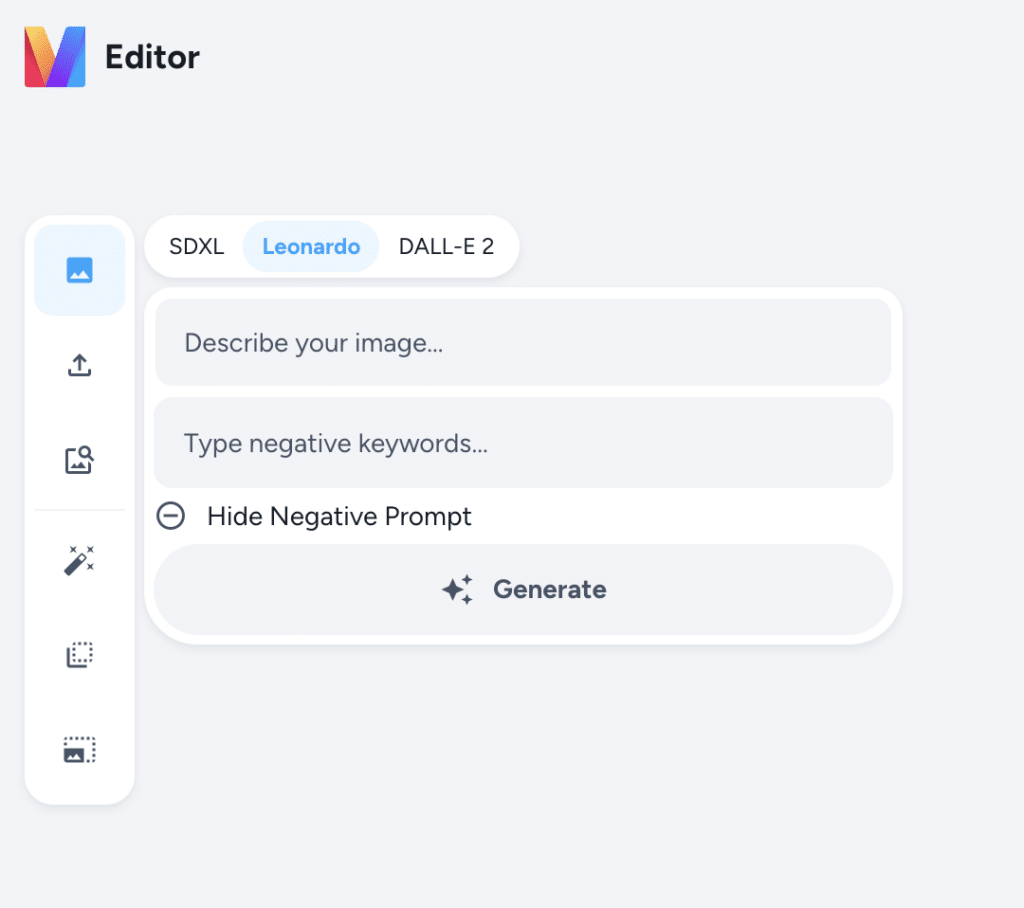
Taking a cue from the robustness of SDXL, we’ve innovated a feature that gives you even greater control over Leonardo, our trusted AI model. Say hello to ‘Negative Prompt for Leonardo’.
In the past, navigating towards your envisioned output could be a trial and error process. Now, the introduction of the ‘Negative Prompt’ takes Leonardo to a new level of output control. This feature allows you to guide Leonardo away from creatives you don’t want, adding precision to your output in an intuitive way.
Much like an experienced artist who knows when to remove a brush stroke, you can now direct Leonardo to steer clear of undesired elements, ensuring the final result attuned to your creative vision. This upgrade paves the way for an even more tailored artistic process, making AI facilitated creation more intuitive, efficient, and precise.
Flexibility at Scale: Introducing Multi-Select for Bulk Editing
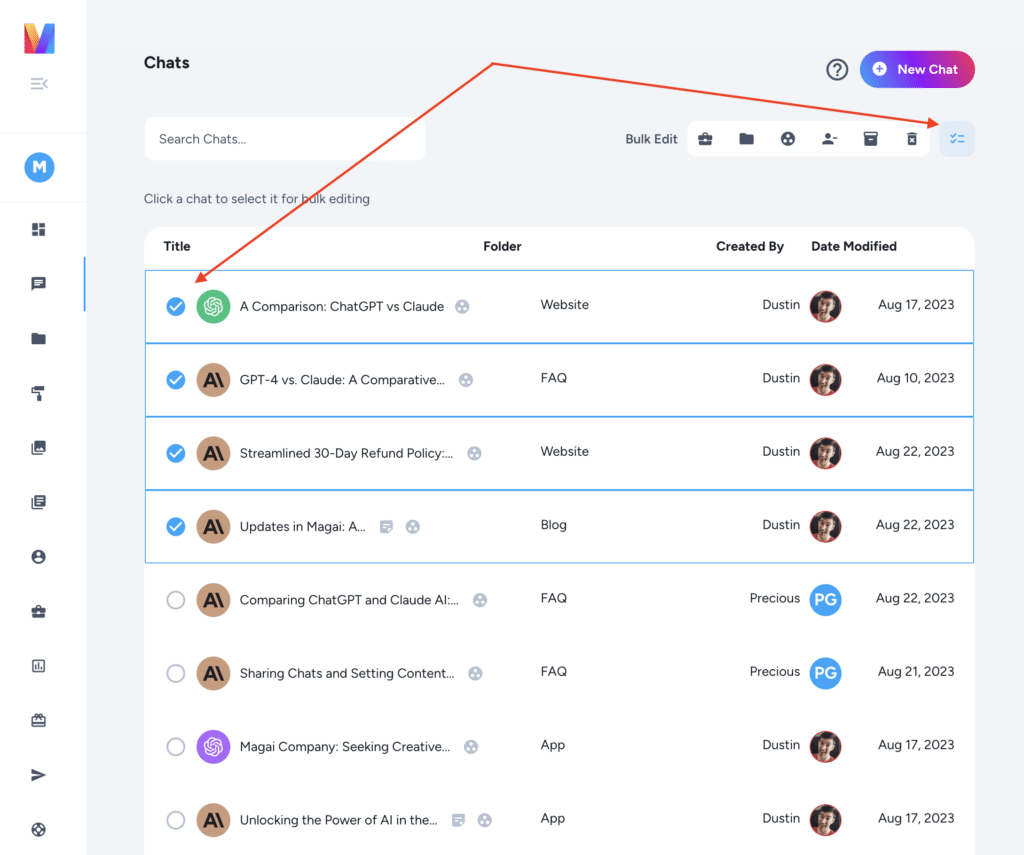
When it comes to managing your creative pursuits on Magai, we understand that efficiency is key, especially when dealing with numerous chats or images. With our ‘Multi-Select for Bulk Editing’ feature, we have streamlined this process for you, making organization more effortless and convenient.
It’s now easier than ever to organize multiple chats or images simultaneously. Whether you want to mass-move chats into folders, or quickly delete unnecessary images, our new multi-select feature lets you accomplish these tasks in a flash. No more one-by-one actions that can eat up your precious creative time.
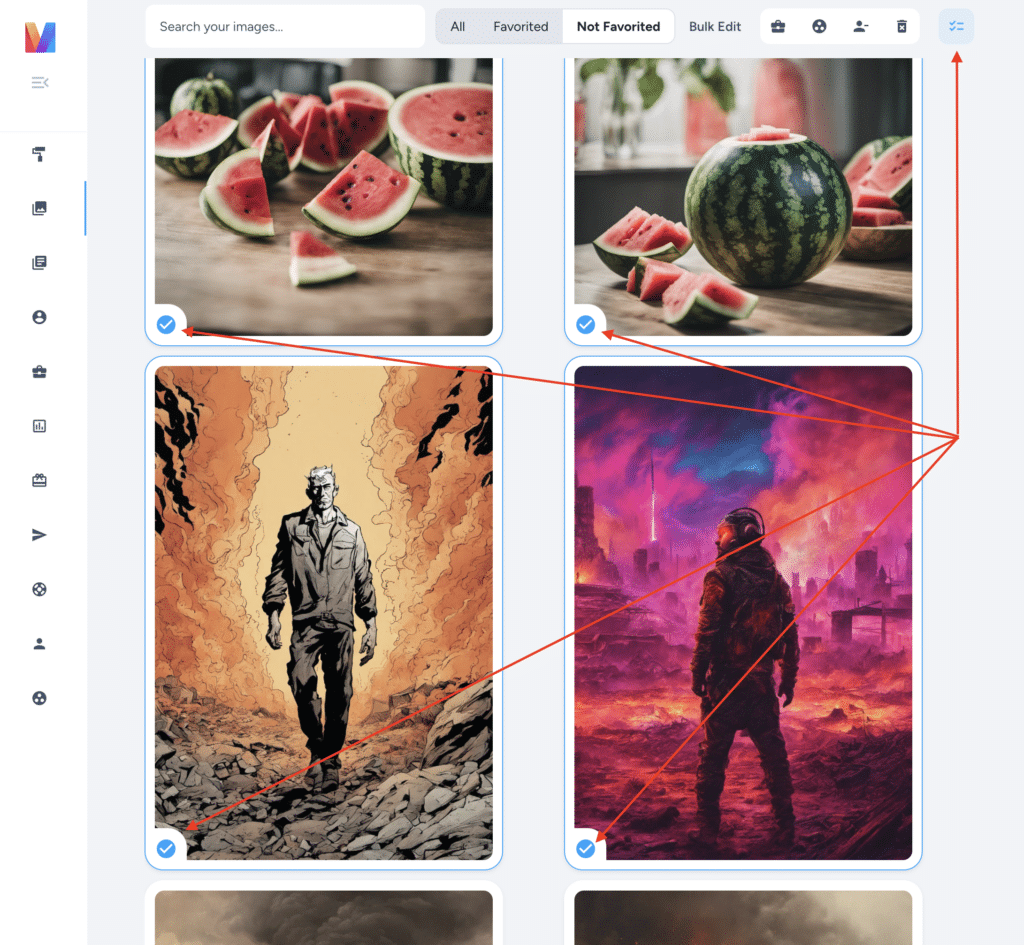
By enabling bulk select items on both the Chats page and the Image Library, we have cut down the steps you need to take to keep your creative workspace tidy and organized. Through this feature, the power to manage multiple items with a single touch is now in your hands.
Organize with Ease: The New List View for Folders
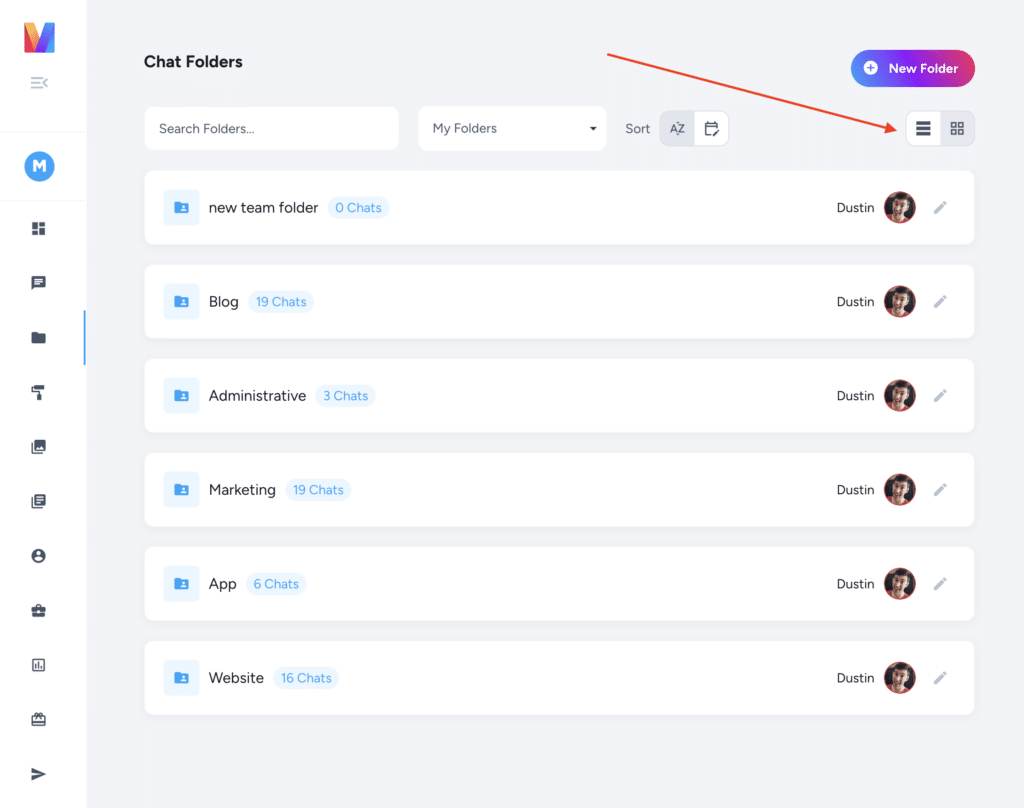
As our platform evolves, so do the ways in which you can personalize and navigate it. With your valuable feedback, we’ve introduced a new ‘List View for Folders,’ giving you the flexibility to view and manage your folders in the way that suits you best.
Previously, you had access to a grid view, which while visually pleasing, was not preferred by everyone. Some of you voiced that a list view would be more scannable and fit your workflow better. And we listened!
Now, you can effortlessly switch between grid and list views. As soon as you select a view, our intuitive system will remember your choice and display the same view the next time you open the app. This enhancement not only caters to your preferences but also further streamlines your creative process.
Added to the new list view, we have incorporated a search/filter feature to the folders page, making it even easier for you when you have a host of folders. This enhancement supports you to quickly find and manage your creative resources, adapting the Magai platform to your personalized workflow.
Rewarding Creativity: Our Revised Rewards System
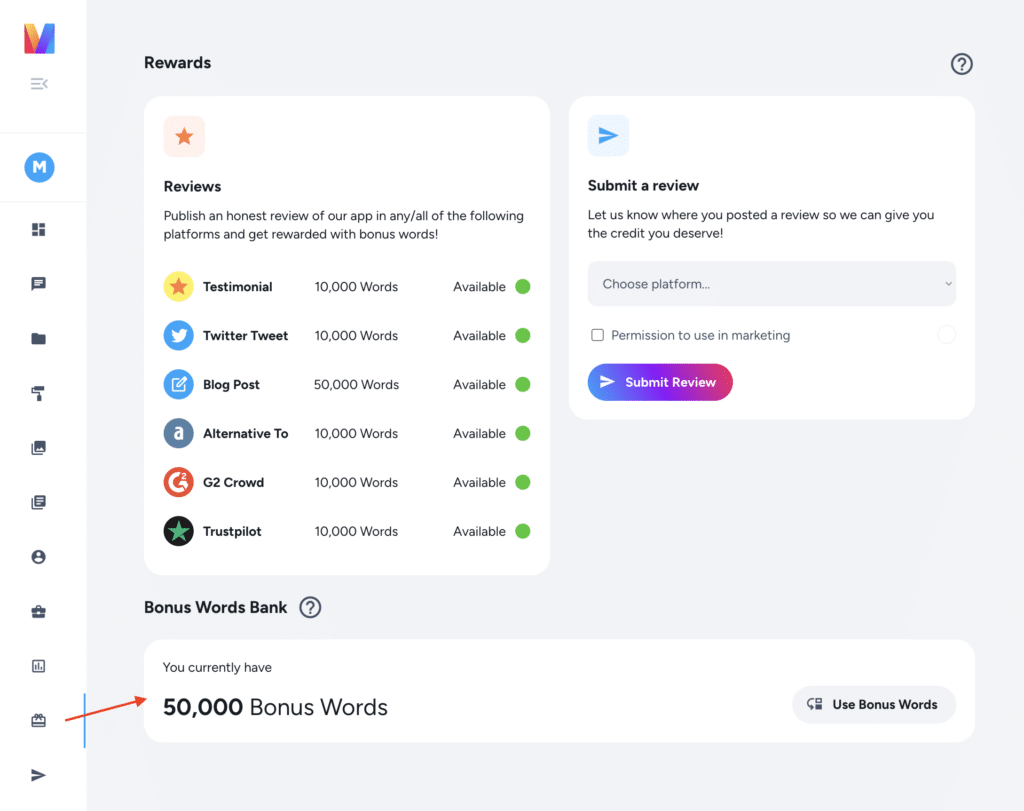
At Magai, we appreciate your creativity and active participation. To underline this, we’ve redesigned our rewards system to amplify its appeal and deliver you something of truly lasting value. We proudly announce our novel concept – the Bonus Words Bank.
Previously, earned bonus words were added to a user’s Advanced Words allowance for the month. The limitation was, these bonus words ‘reset’ each monthly cycle. So, if you didn’t use all the bonus words in time, they simply vanished. We recognized how disappointing this could be.
With the Bonus Words Bank, this is no longer an issue. Consider it a ‘savings’ account for your word allowance where your words will never expire. Your earned bonus words from leaving Magai reviews or completing tasks on our Rewards page will now be deposited into this Bonus Words Bank. As you use your regular monthly word allowance, you can easily transfer words from your Bonus Words Bank.
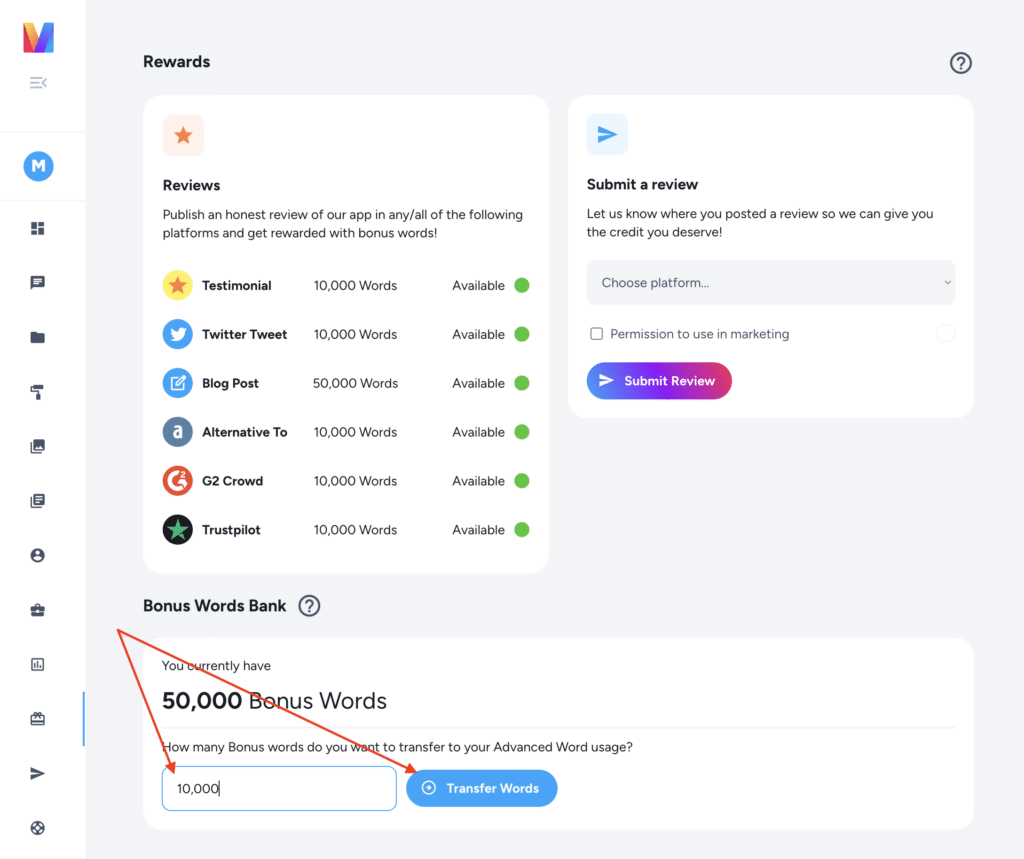
This refinement to our rewards program adds a valuable dimension to your word allowance, enabling you to manage your usage more effectively, especially when your monthly cycle is nearing renewal.
Quick Prompt Integration: Save Time, Boost Efficiency
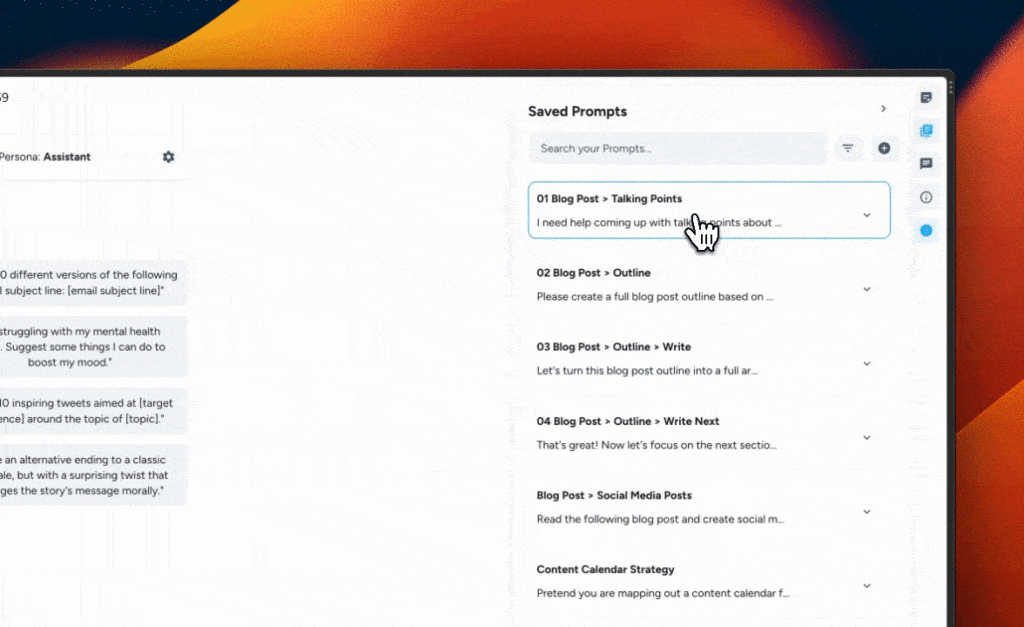
Streamlining and simplifying your creative process is always at the forefront of our efforts at Magai. Our upgraded saved prompts feature is another step in that direction.
Earlier, using one of your saved prompts within a chat required multiple steps: clicking on the Saved Prompt would copy it to your device’s clipboard, after which you would need to click on the chat input and paste the copied text. We sought to make this even easier for you.
Now, all you need to do is to click the Saved Prompt, and it gets automatically added to the chat input in an instant. This feature allows you to seamlessly integrate your saved prompts into your current work, eliminating extra steps and saving you precious time in your creative workflows.
PDF Reader Improvements: Greater Freedom, Better Performance
Our continual pursuit of elevating your Magai experience has led to enhancements to the PDF Upload feature. Recognizing the need for greater freedom and flexibility, we have taken significant strides in upgrading this feature.
Previously, the PDF upload feature could only handle 3 pages and a 5MB file size. But we understand that your creative material might not always align with this limitation. To offer you more space for your ideas, we have upgraded the PDF upload to handle extensive content up to 999+ pages and sizable PDFs with a limit of 100MB.
This enhancement means greater freedom and flexibility for you while uploading PDF content. However, we suggest keeping file sizes manageable, as larger files might take longer to process and could encounter errors during extended processing times. This balance ensures you enjoy seamless functionality while benefitting from an enhanced PDF reader.
Navigate with Ease: Introducing the Jump to Top/Bottom Button
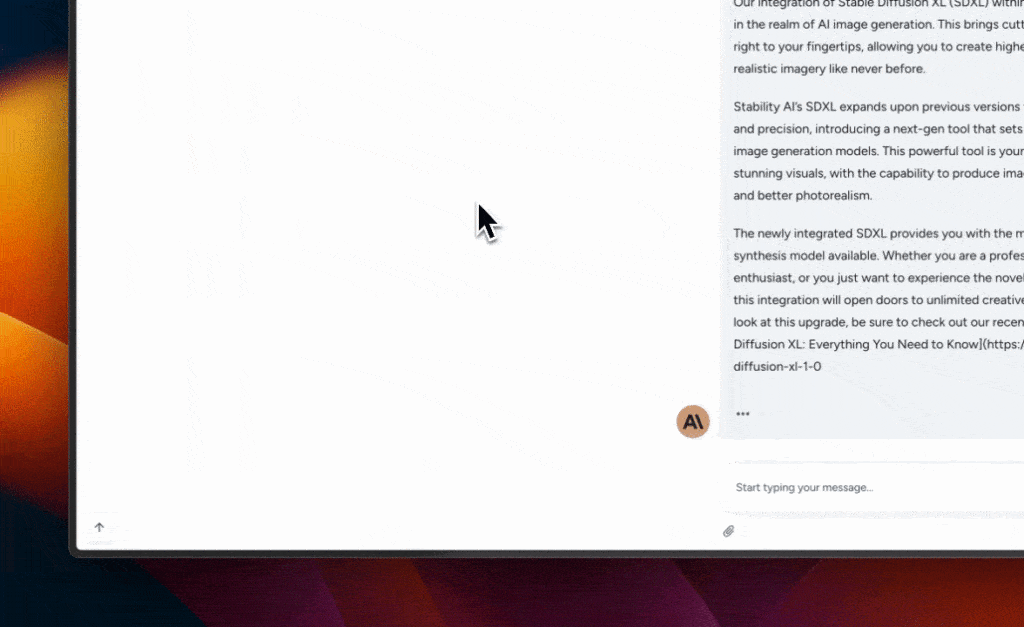
We understand your time is valuable, and your focus is best spent on your creative process – not on manual, time-consuming navigation. This is exactly why we’ve added the ‘Jump to Top/Bottom’ button – a small but powerful feature to speed up browsing, especially during lengthy chats.
Now, whether you need to jump to the top or want to glance back at the latest output at the bottom, navigating these in long chats is as easy as a single click. On desktop, you’ll find a convenient arrow button that adjusts based on your scroll location. A quick click, and you’re transported either way top or bottom that paving the way for a smoother, more efficient browsing and navigation experience.
This effortless navigational feature reigns in ease and convenience, letting you focus more on creativity and less on scrolling.
Understand Your Content: Viewing and Editing Link Data
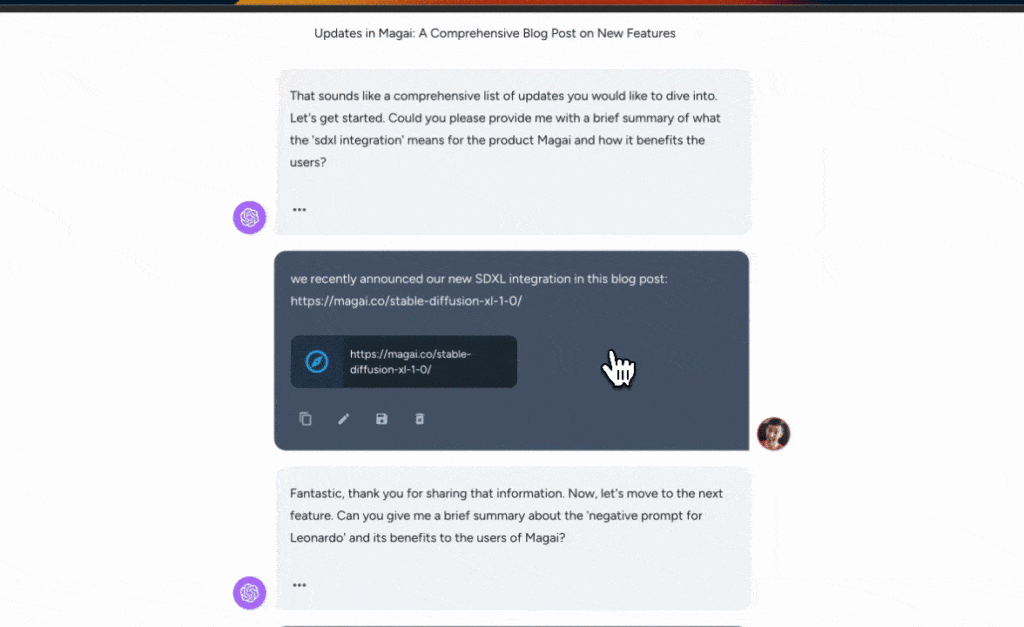
When feeding AI links, comprehension of the fetched content is paramount. To make this process more transparent and intuitive for you, we have enhanced the functionality to enable viewing and editing link data.
Previously, when you pasted a link inside your prompt and sent it, there was no way to confirm whether the AI got all the content you wanted it to get. We realized the necessity for a feature that allows for this check, hence the new addition.
With this feature, after pasting a link inside your prompt, you will now see it as an attachment to your prompt. Simply click on the attachment, and a popup will display all the scraped text from the given URL.
This upgrade ensures that you have the ability to view and verify the collected data, maintaining a level of transparency in how AI is utilizing provided links. You can now have more confidence in understanding precisely what context the AI is using in its creative process.
Enhance Team Collaboration: The Shared with Team Indicator
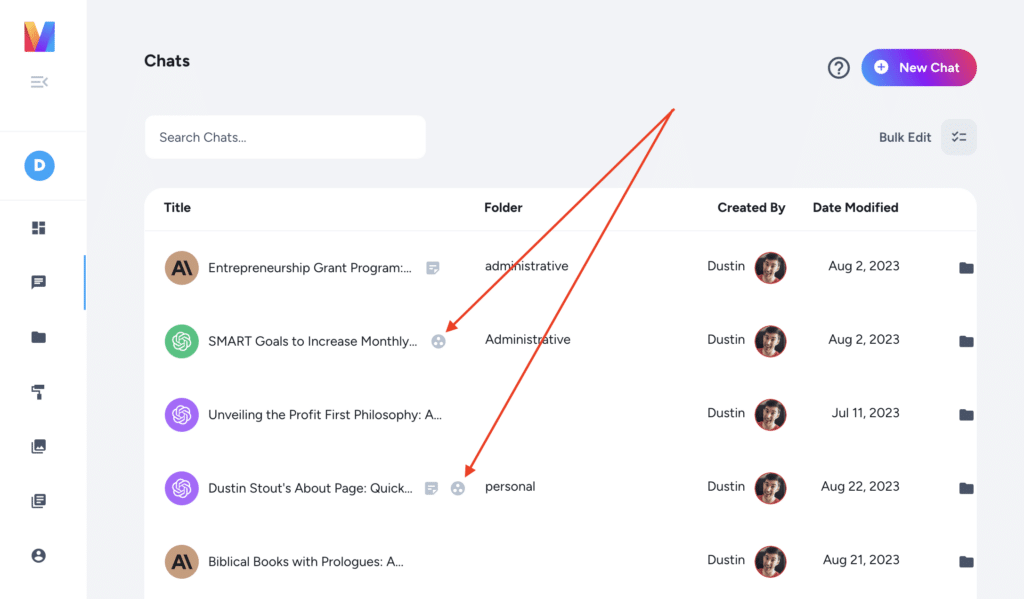
For users who are part of a team, organization and clarity in shared resources are important attributes.
In the past, recognizing whether a chat was private or shared was a manual process, requiring the chat to be opened for confirmation. We recognized that this process can sometimes be time-consuming and interruptive to your workflow.
We’ve therefore added a handy Team icon in the chat list view. This icon only appears when a chat has been shared with your team. This instant visual cue helps you quickly differentiate between private and shared chats without having to open each one.
This feature is a valuable add-on to your team collaboration toolset, making interaction and team management smooth and efficient. With the introduction of this indicator function, navigating through chats becomes even more intuitive, enhancing your overall Magai experience.
That’s all for this Magai Product Update
With a deep understanding of the evolving needs of our creative users, all the updates and enhancements to Magai aim to provide you with an enriched, more efficient, and seamless creative journey. From significant system improvements to user-friendly adaptations, these features encapsulate our commitment to serving you better.
Whether you want to explore the cutting edge of image synthesis through SDXL, streamline bulk operations, enhance team collaboration, or get more out of your word allowance, the new features bring you one step closer to seamless AI-powered creativity. Each aspect of our tool is meticulously designed to let your ideas flow and create wonders.
We’re thrilled about these updates and excited to see the innovative and creative outputs you bring to life using them. Here at Magai, we firmly believe that with advanced tools at your disposal, the only limit is your imagination.
Jump in, explore, and let us know your thoughts on these updates. Your feedback continues to shape our journey, and we’re eager to hear your experience.
Thank you for choosing Magai, and let’s keep creating every single day!
P.S. I wrote this blog post using Magai. See exactly how I did it!
Unlock your AI-powered potential
Start your 7-day free trial with Magai and see just how much more you can accomplish!