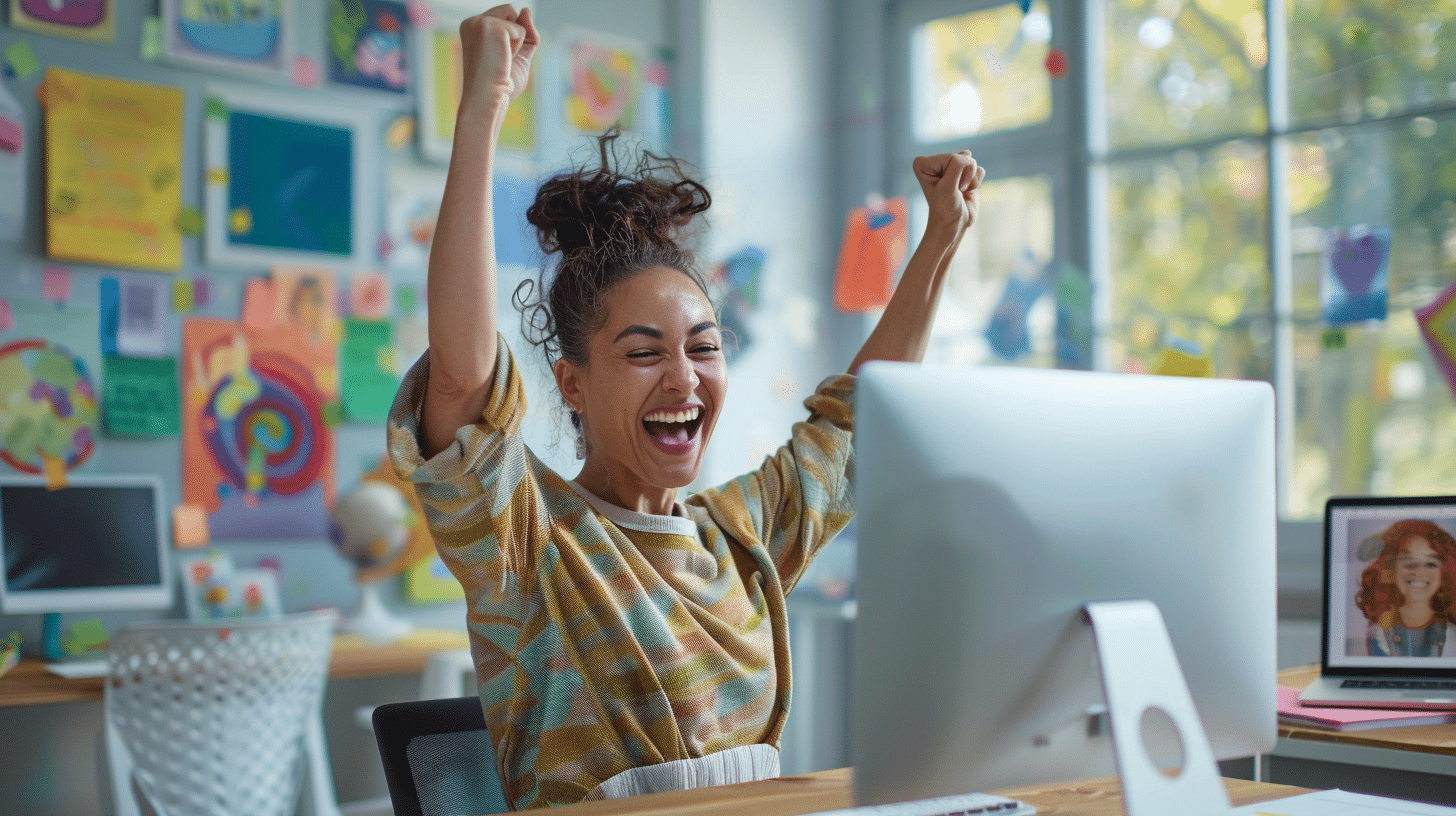January came and went faster than usual this year. And I hope you had a great start to 2024. I know I did. And this series of Magai updates is a big part of that for me.
Magai received a number of new features and improvements that I wanted to share in this update. These changes are all aimed at making it easier for you to generate high-quality content, while also giving you more control over your usage and costs.
Here’s a rundown of what’s new:
- No More Advanced/Standard Words: We’ve simplified our pricing structure and eliminated the distinction between Advanced and Standard Words. Now, all words generated by AI models are counted according to a unique multiplier based on the underlying cost to run the model. This actually leads to you getting way more out of your monthly plan.
- All Plans Have More Words: We’ve increased the monthly word limit for all plans, so you can generate more content without having to worry about running out of words.
- Introducing Google Gemini Pro: We’re excited to announce that Google’s Gemini Pro AI model is now available in Magai. Gemini Pro is a powerful model that produces high-quality content at a fraction of the cost of GPT-4.
- Personal+ Plan: For those who want access to the Image Generation features but don’t need all the features of the Pro plan, we’ve introduced a new Personal+ plan.
- Delete a Brand & Migrate Content: You can now easily delete a Brand and migrate the content to another Brand. This makes it easy to keep your content organized and accessible.
- Leave a Team: You can now leave a team and start your own or join a new one with ease.
Now, let’s get into the weeds and dig in deep to each of these upgrades.
No More Advanced/Standard Words
The most significant change is the hardest to explain, but I’ll keep it simple.
Previously, you had two tiers of usage limits: Advanced Words and Standard Words. When you used an AI model in a chat that was labeled “Advanced” the amount of words you generated was subtracted from your monthly Advanced Words. If you used a model labeled “Standard” it would subtract from your Standard Words. The purpose of this was based on the fact that each AI model has a different cost for using it, and I tried to come up with a simple way of normalizing the cost.
This method worked, but it overcomplicated the way usage is processed. On top of that, the fact that it was only binary meant that I couldn’t further discount models that cost even less than the average Standard model.
So this new “Multiplier” approach allows me to set a baseline number (using GPT-4’s cost as the baseline) and set a “multiplier” based on the actual cost of the model in comparison to GPT-4.
Did I lose you yet? Boring, I know.
In short… now when you go to generate content, the app will calculate how many words were generated, multiply that number by the AI model’s multiplier (shown as “[n]×” Usage from the Models list).

For example:
- You generate 200 words using GPT-3.5
- GPT 3.5’s multiplier is 0.1x
- 200 * 0.1 = 20
- Only 20 words are subtracted from your monthly usage
Make sense? Cool.
This means we will be able to have models that have varying cost so that you get the best possible deal on your AI content. This also means we can easily cycle in free models from time to time as they are available. Free models will not consume any monthly usage, but still require an active subscription in order to use them. Free models may also be available for a limited amount of time.
Our first free model is called Mistral 7B, which you can read up on here.
You Get More Words, and You Get More Words, and You…
All plans have had their monthly words increased. And that’s at zero extra cost. You pay the same amount, you just get more usage.
Simple as that.
Google Gemini Has Arrived
You can now select Google’s Gemini Pro inside of Magai. Google has some ambitious plans for this AI model, and it’s pretty impressive so far. According to their own benchmark testing, it’s said to beat GPT-4 on almost every level.
However, I don’t put too much stock into benchmark tests—especially when it’s the company who created the model saying nice things about their own product.
In my testing, Gemini Pro has produced content equally as good as GPT-4 in most cases. In some cases, it seemed to do even better. There are some types of things that GPT-4 does seem to be better at (such as calculations and word problems). But for most people, I actually think Gemini would work just as well as GPT-4.
The kicker is… it’s 1/10 the cost of GPT-4. 🤯
Because of that, the multiplier on it is 0.1… meaning you can generate 10x as much with Gemini for the same cost. I think this will rise in popularity very quickly.
Delete a Brand & Migrate Content
Previously when you deleted a Brand, the content you created for that Brand was pretty much lost in limbo. Since the visibility of content is controlled by the currently active Brand, if content didn’t have a Brand anymore, it was unfindable.
To fix this, there are two things I’ve implemented:
- When you go to delete a brand you can select another brand in which to migrate the content to.

- If you have previously deleted a brand, and want to “rescue” your orphaned content, you can select the “No Brand” option from the Brand selection menu in the sidebar.

New Personal+ Plan
For those of you on the Personal plan who would love to get access to the Image Generation features, but not sure you want to commit to $29/mo, we now have a $19/mo option!

The new plan gives you a total of 50,000 words (more than double the Personal Plan), 5 brands (as opposed to 5), and access to the image generation features.
Leave a Team
Lastly, should you ever need to leave a team or join a new one, we now have mechanisms in place to allow you to do this with ease.
To leave a team and start your own, head to the Team page and click the “Leave Team” button in the top right corner.

If you want to join someone else’s team, have them invite you like they would anyone else. Once they do, you’ll get an email with an invite link. Click on that link and you’ll land on the Accept Invite page where (as long as you’re logged in already) the app will recognize you’re trying to join a new team, and walk you through the confirmation steps.
In the future, we plan on implementing the ability to create and/or belong to multiple teams.
Image Prompt Enhancer
Last week I added a new feature I’m calling “Prompt Enhance”. It’s a button that sits inside the image prompt input that, when pressed, will use AI to craft a more elaborate prompt for you.


Just type out your prompt as best as you can then click on the Enhance button. The AI will go to work creating an optimized version of your prompt that adds specific details to help improve the output.

You can then read what the AI came up with and modify as needed.
This Enhance feature will be continually improved and eventually be optimized based on which model you have chosen to generate the image with.
And even better, this feature is powered by one of Magai’s publicly available Personas. If for some reason you want to see what the Persona’s description is or just use it by itself in a chat, you can!
Just navigate to a new chat, open up the Persona selector and search for “Image Prompt Engineer”.

And while you’re there, you can also search for the next two new publicly available personas…
Remix Your Webpages by Pasting a URL
In 2020-2021, I spent $20k and >6 months to develop a web app that allows you to paste a URL to any web page, and the app will turn that web page content into social media posts using a fairly basic template + arrangements of the info gathered from the web page meta data.
That may sound kind of complex, and it is to a degree. The app is called Social Remix.
But, to contrast what it took to build Social Remix, I spent 5min writing the instructions for a Custom Persona in Magai that does something similar… but actually is far more sophisticated in what it creates. And way easier to use.
Thanks to the combination of Magai’s URL fetch/scrape feature + the Custom Persona I created, all a user needs to do is paste a URL into the prompt (no additional instructions needed) and the AI will generate social media posts for Twitter (x), Facebook, LinkedIn, and Pinterest.
I’ve now refined this Persona and made it publicly available to all users. You can search for it as “Social Remix”.

All you need to do is paste a URL and submit the prompt. The Persona will do the rest!
As with the others, I will continually improve this Persona… however, you can take the description for the persona and create your own custom version of it, making changes to the instructions as you need.
Brand Voice Generator
If you haven’t yet created a brand voice for your business, you can now access a Persona that will help you do it. Just search for “Brand Voice” and you’ll see this:

Just start the conversation by saying “hello” and the Brand Voice Generator persona will take you through the rest.
The power of personas cannot be overstated. I hope you can learn from these new publicly available ones to come up with your own!
The Future of AI Content Generation is Bright!
We’re excited about these new features and improvements, and we believe they make Magai the best AI content generation platform on the market. We’re constantly working to add new features and improve the quality of our AI models.
We can’t wait to see what you create with Magai in 2024 and beyond. The future of AI content generation is bright, and we’re excited to be a part of it.
Try Magai today and see for yourself how easy it is to generate high-quality content with AI. We offer a free trial so you can try before you buy.
P.S. We’re always looking for feedback from our users. If you have any suggestions for how we can improve Magai, please let us know. We’re all ears!